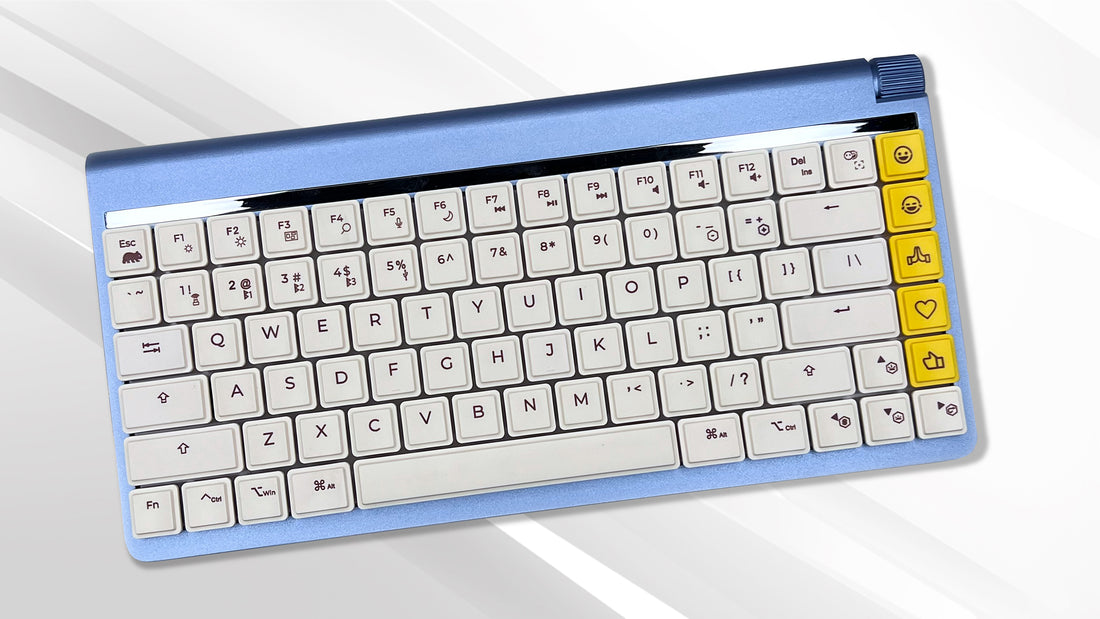Looking for an alternative to Apple's Magic keyboard?
Wombat Coleus mechanical keyboard sets sights on Apple’s Magic Keyboard.
That’s exactly what the Wombat Coleus mechanical keyboard is hoping for as it positions itself as a substitute to Apple’s popular offering.
Granted, the Wombat Coleus is marketed as a mechanical keyboard that works with a variety of systems. In addition to Apple’s macOS and iOS, it also works with Windows, Linux and Android.
Make no mistake, however. The Wombat Coleus certainly has Apple users in its sights thanks to the addition of a Mac input mode for typing as well as several pre-programmed Mac hot keys. (No worries, Windows users. It has a PC input mode as well.) The flat profile also tries to emulate Apple’s keyboard offerings.
It does have one key differentiator from the Magic Keyboard, however. That would be its mechanical keyboard, which provides the satisfying clicky, tappity-tap feel that fans of this type of keyboard know and love. It’s like a modern keyboard and an old-school typewriter had a kid. You can also take your pick between either Linear Red keys or Tactile Brown keys, depending on your mechanical keyboard preference. The Wombat Coleus even comes with swappable emoji keys for you millennials and young ‘uns.
Hitting the keys is quite satisfying and they also feel quite large despite the 75% form factor of its 84-key layout. In fact, it felt wider than I was used to at first and took me some time to adapt. Inputs felt nice and precise, however, just like mechanical keys should.
For folks who like to have their cake and eat it too, the Wombat Coleus lets you use both a wired connection via an included USB-C cable or wireless connection via a USB RF 2.4 GHz dongle. The Wombat Coleus also throws in several extras, including a carrying case, a USB-A to USB-C adapter and an USB-C to USB-A adapter.
Design-wise, the Wombat Coleus sports a pretty unique aesthetic. It has that metallic look that Apple’s MacBooks and keyboards have but also has an almost old-school 1980s vibe to its design. I’m not sure if it’s due to the programmable scroll wheel on its upper right or the look of the keys. But it certainly feels unique. Then you have the RGB backlighting, which feels modern but also evokes an ’80s neon aesthetic as well.
One thing to note is that the Wombat Coleus costs about $145, which is higher than the base $99 Magic Keyboard. The pricing puts it more in line with the Touch ID version of Apple’s Magic Keyboard, except the Wombat Coleus does not have that same Touch ID functionality.
That being said, the Wombat Coleus provides a much better typing experience, particularly for folks who prefer the tactile feel of mechanical keyboards. Personally, I’ve never really quite liked the feel of Apple keyboards, which just feel off to me, so having a mechanical alternative is always good. Add the fact that I use devices from multiple ecosystems, including Windows, Android and iOS and it’s also nice to have a keyboard that pulls not just double but quadruple duty.
If you’re looking for an Apple keyboard alternative with plenty of features — and colors — the Wombat Coleus is definitely worth checking out.
As published in USA Today
By Jason Hidalgo
Business and Key Topics Reporter
August 9, 2023