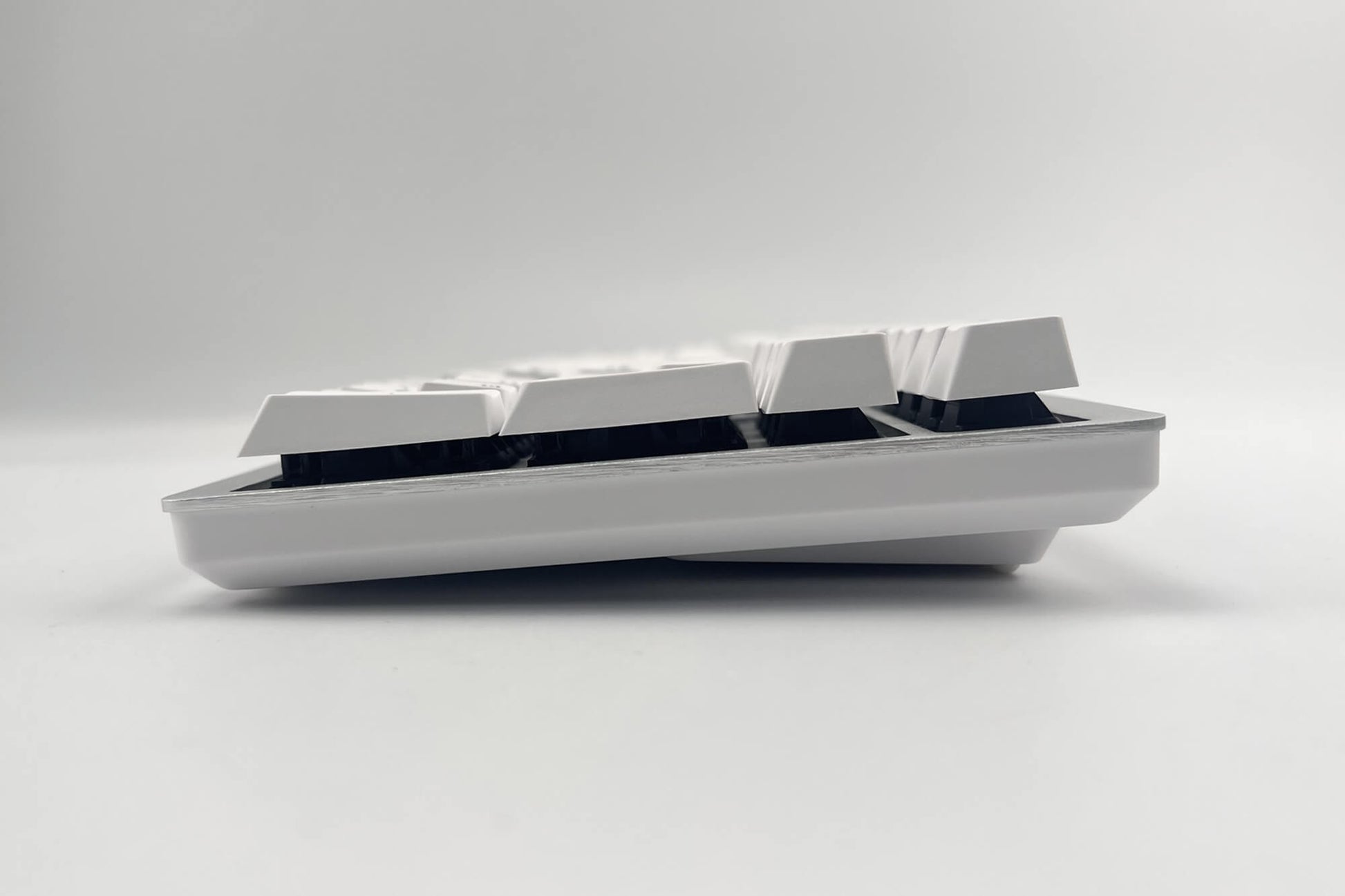Wombat Keyboards
Professionnel de l'érable
Impossible de charger la disponibilité du service de retrait
Clicking the “Add to cart” or “Buy it now” button constitutes your acceptance of our Return and Warranty policy. Please note there may be duties and/or taxes levied on orders shipped to destinations outside the U.S. that are your responsibility to pay.
RETURN AND WARRANTY POLICY
Technical Specifications
Technical Specifications
- Compatibility with Windows 8/10/11, macOS 11/12/13, Linux, Android, iOS
- 96-key US layout
- Triple interface support Bluetooth 5.0, RF2.4GHz and USB 2.0 communication
- BLE, Bluetooth 5.0 ready
- Support REX 2.0 "RF EXtremely fast" proprietary protocol design <learn more>
- Turbo Fire for real repeating key "set – value – break"<learn more>
- Build-in Mouse Keys <learn more>
- Ready for WB Pouch Software <learn more>
- Mechanical Switches with 50M Key life
- Power rating @50mA 5VDC in USB mode
- Powered by built-in 1000 mAH LiPO rechargeable battery
- With 1.8m long, detachable USB cable with Velcro
- Non-backlit, Good wear-resistance PBT keycaps
- Dye-sublimation legends
- With Noise and Vibration absorption mat inside
- Factory pre-lube stabilizers
- Floating keycap design, thin form factor profile
- 10 Macros available for programming
- Suitable for Typing, Business and Gaming
- Keyboard Weight: 1.02kg(2.24lb)
Description
Description
Clavier mécanique professionnel conçu spécialement pour les utilisateurs de Mac et se connecte à cinq appareils à la fois - filaire et/ou sans fil . 90% La conception à 96 touches vise à contenir autant de touches que possible dans le moins d'espace possible, dispose d'une disposition Apple et de touches de raccourci Mac préprogrammées. Commutateurs à clé Red Cherry MX. Véritable conception NKRO à touches complètes pour une réponse rapide et précise lorsque plusieurs touches sont enfoncées simultanément. Mode souris simulé à l'aide du pavé numérique.
Compatibilité multi-systèmes - conçue pour les appareils Apple et compatible avec tous les principaux systèmes d'exploitation - macOS, Windows, Android, Linux, iOS. Choisissez votre mode de saisie et basculez à volonté – Mac ou PC. Connectez jusqu'à cinq appareils via USB, dongle RF 2,4 GHz et Bluetooth pour augmenter la productivité. Câbles USB détachables de type C inclus - couleur blanc. Clés RF de type A incluses. La batterie au lithium rechargeable intégrée alimente vos connexions Bluetooth et RF.
Programmez jusqu'à 10 macros. Quatre paramètres de retard de macro. Le gestionnaire de câbles garde votre bureau propre. Les pieds robustes et rétractables améliorent la stabilité et l'ergonomie. Les touches PBT ergonomiques et résistantes à l'usure sont supérieures à l'ABS - hautes performances avec un toucher délicat. Légendes de sublimation longue durée. Dessus en aluminium de haute qualité, base en plastique durable.
Disponible en cinq options de couleur pour compléter votre bureau professionnel.
Dans la série Maple Professional, vous apprécierez :
- Touches de raccourci Apple dédiées pour une productivité accrue
- Interface triple mode (USB, Bluetooth, RF)
- Connectivité multi-appareils
- Souris intégrée pratique
- Touche de raccourci du tableau Emoji
- Prise en charge du double système d'exploitation (macOS et Windows)
- Touches macros
- Touches True Repeat pour un jeu amélioré
- Transmission sans fil RF haute vitesse Wombat REX 2.0
Esthétique minimaliste, cohérente avec la conception du bureau Apple. Fonctionnalités, fonctionnalités et mise en page mises à jour que les utilisateurs d'Apple attendent. Productivité accrue au travail, à la maison et en déplacement.
Product Dimensions
Product Dimensions
What's in the box?
What's in the box?
- Keyboard
- White Type C USB cable
- Type A RF wireless receiver
- Type A - C adaptor
- Type C - A adaptor
- User manual
Expédition & retours
Expédition & retours
WB Pouch software is designed to assist you in programming your new keyboard. The software allows you to create useful shortcuts, add emoji keys, create custom hot keys for specific software (ex. Zoom, Final Cut Pro), and adjust keyboard backlighting effects (on certain models). Updates and Firmware changes and much more! Dedicated keys can be assigned as 1) macro, 2) shortcut, 3) emoji, or 4) multimedia key.
*software not supported on PINE STANDARD/OAK STANDARD/ASPEN PRO

Expédition rapide

Retours faciles

Paiements sécurisés

Assistance 24h/24 et 7j/7

















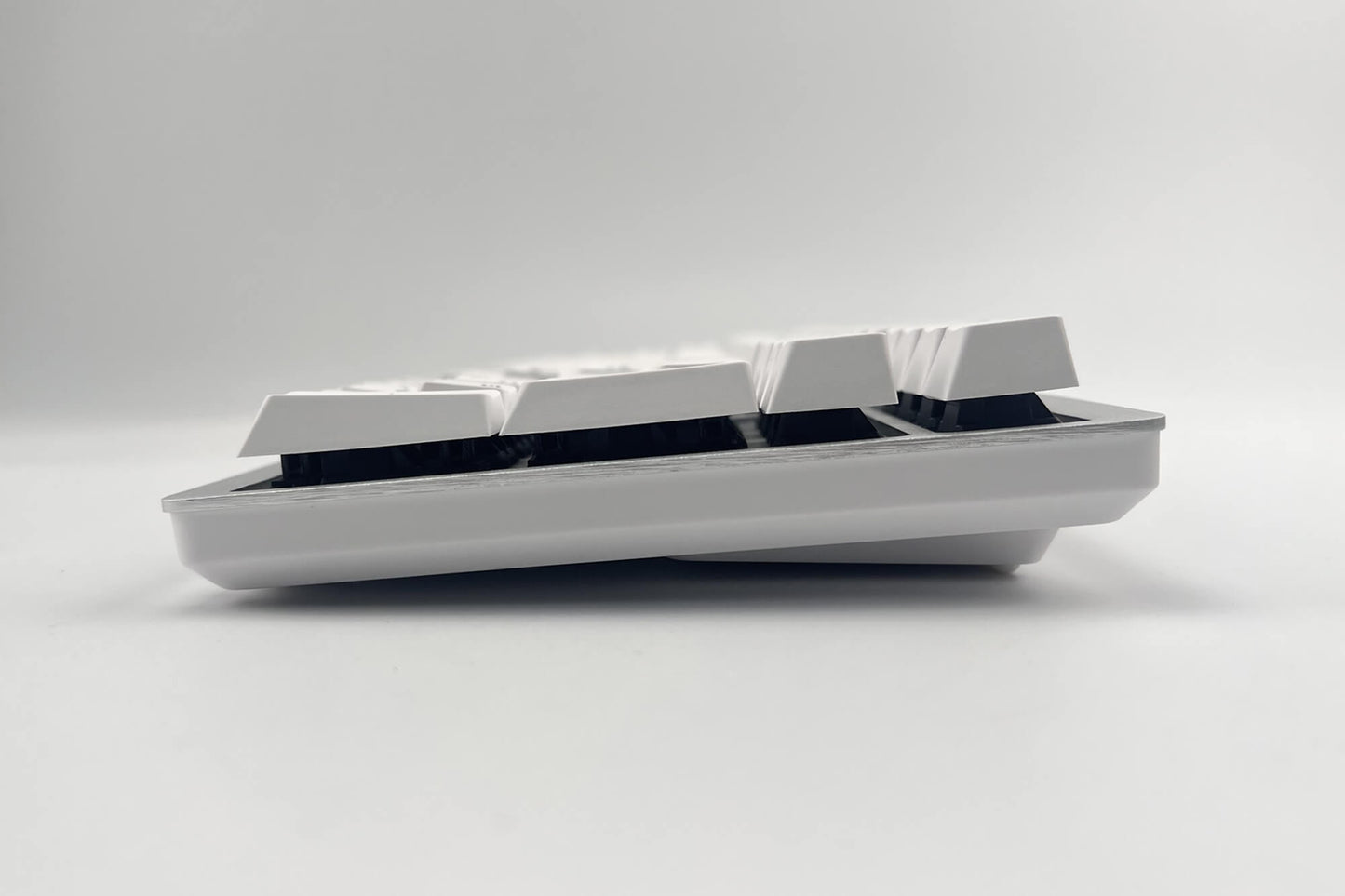


Principales caractéristiques
* En savoir plus
* En savoir plus